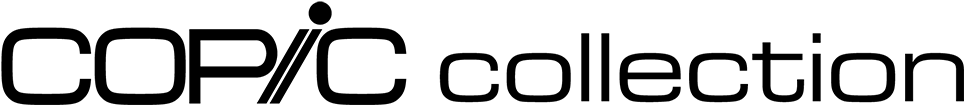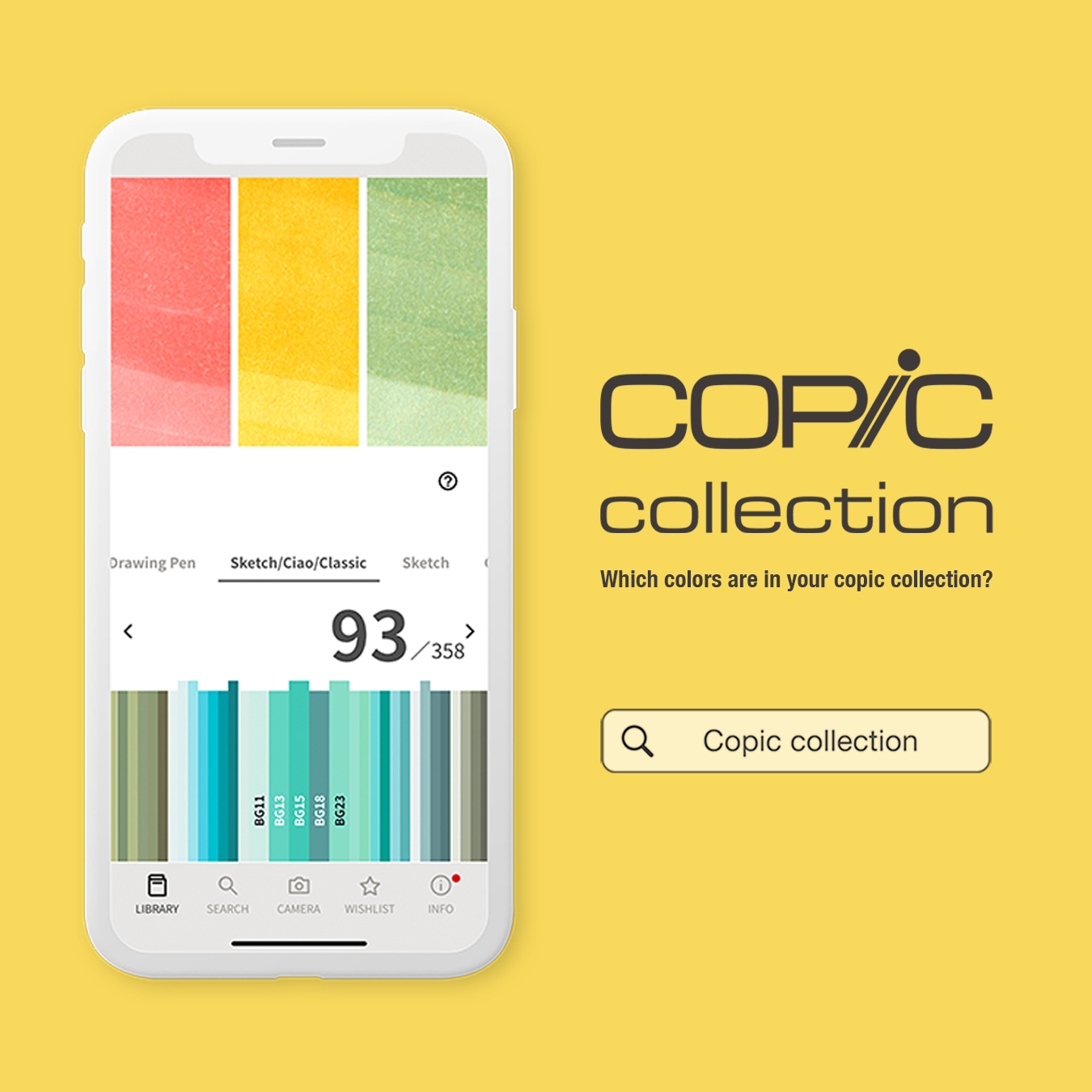
Which colors are in your copic collection?
Copic Collection is a free smartphone app to easily manage and search Copic products you currently own or are planning to purchase.
Copic Collection (Ver. 3.0) to be released in Summer 2023!

Easily register products using barcodes
Scan barcodes to register your Copic products.
All Copic products included in sets can be registered by scanning the barcode on the package.
View your Copic products registered on the app from a color bar list, making it easier to find the next color you're looking for.

Register Multiliner products
List registry now includes more Copic products (Multiliner Pen/Multiliner SP Pen/Copic Drawing Pen/Gasen-Fude Brush Pen).
Multiliner Pen products can even be registered by color and line width.

Improved support page
If you have questions about how to use the app, you can now open a tutorial from the "?" mark and receive explanations for each feature in the app.
For more detailed instructions, see this video.
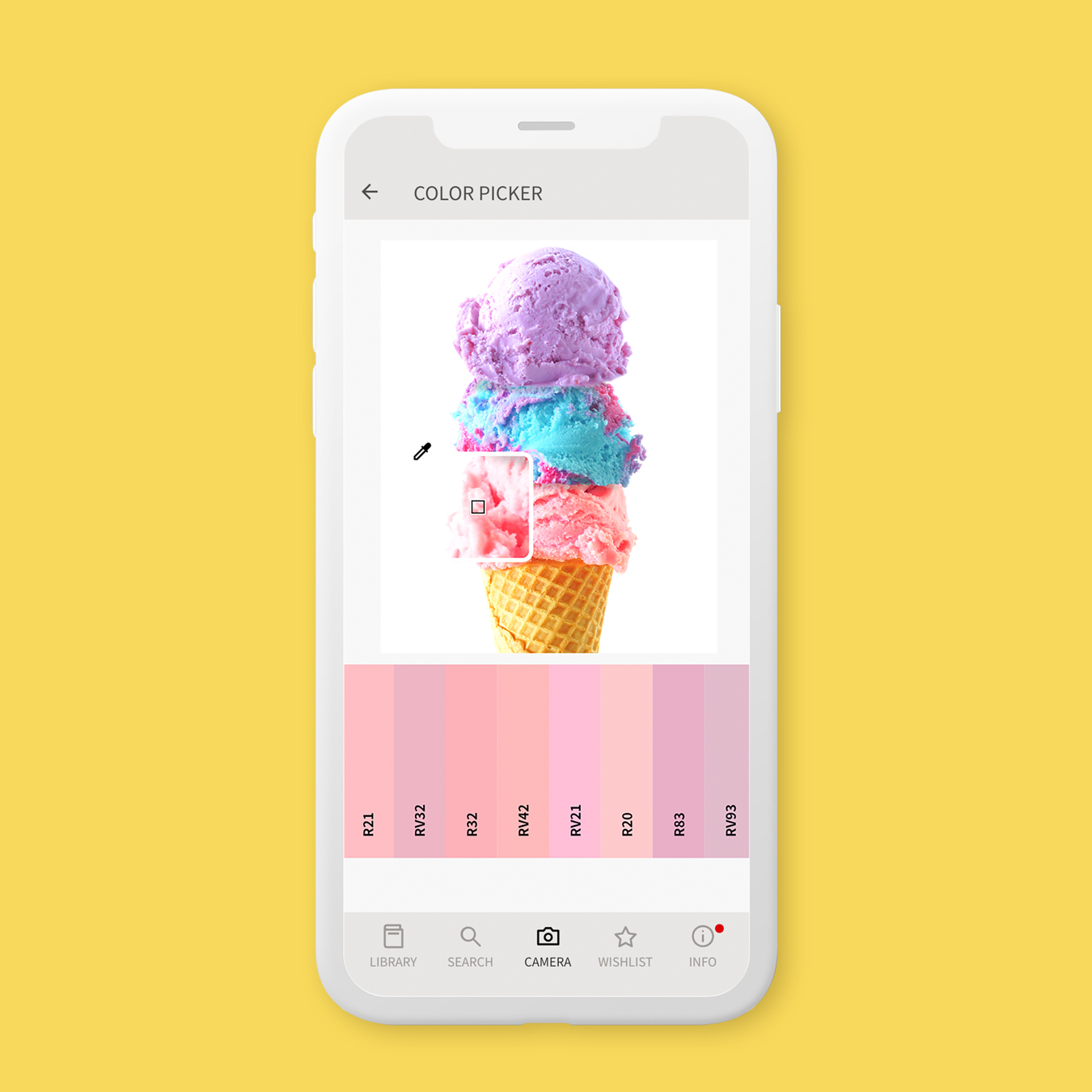
View suggestions with the color picker feature
Do you ever find yourself wondering what color should be used to color particular areas?
Copic Collection can help with that. The app allows you to load photos, illustrations and other images from the in-app "Camera". This app will also display a list of recommended Copic colors that best fits a specified area of an image.
By selecting a color from the list and tapping the star icon (☆), the selected color will be displayed in your "WISH LIST." Use this feature as a memo for your next purchase.
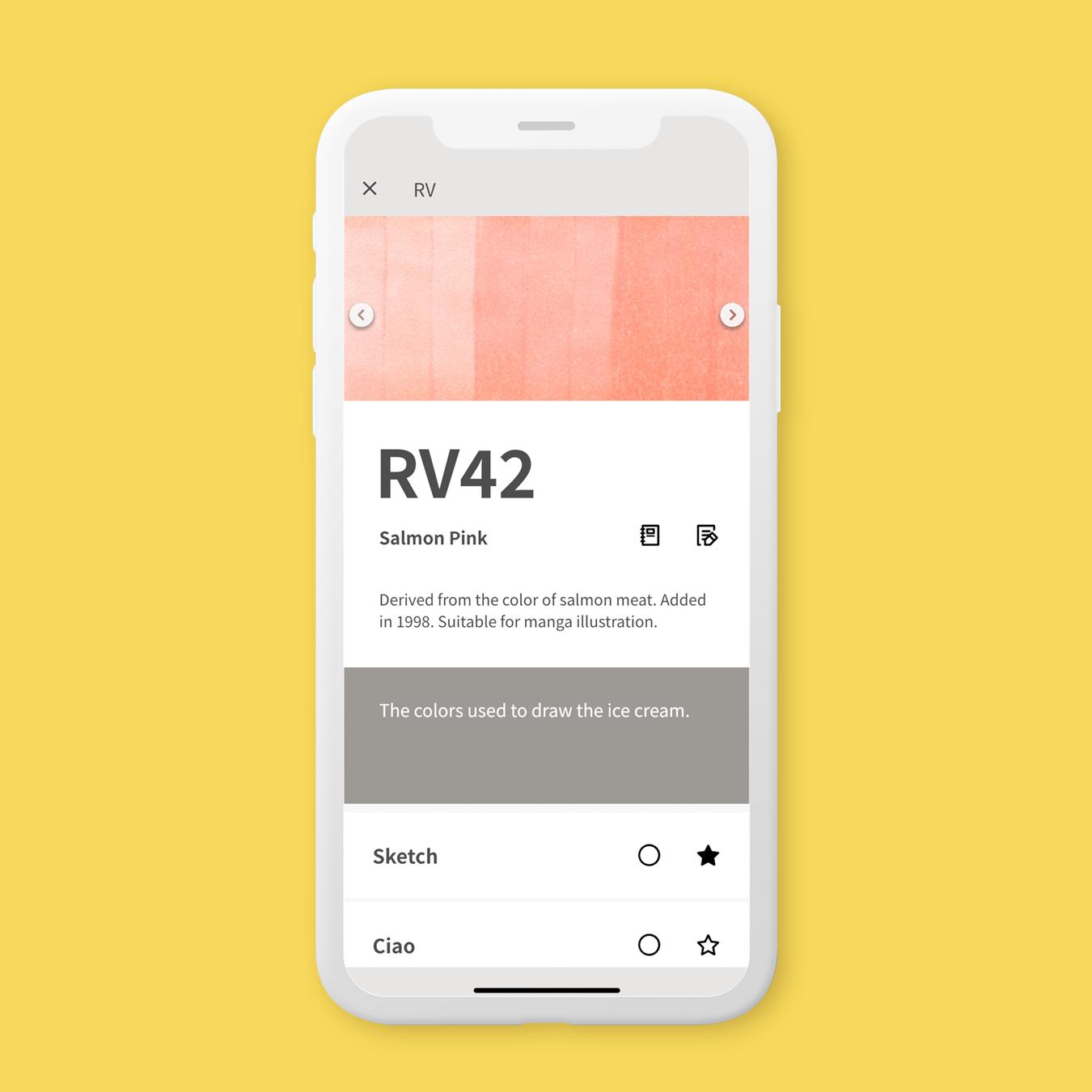
MY COLOR MEMO
On the detail screen for each color, you can tap the MEMO icon to make notes about the corresponding color.
For example, you can leave notes for a particular color such as "Used to color my favorite manga character" and "Color was used by a popular artist in a video."
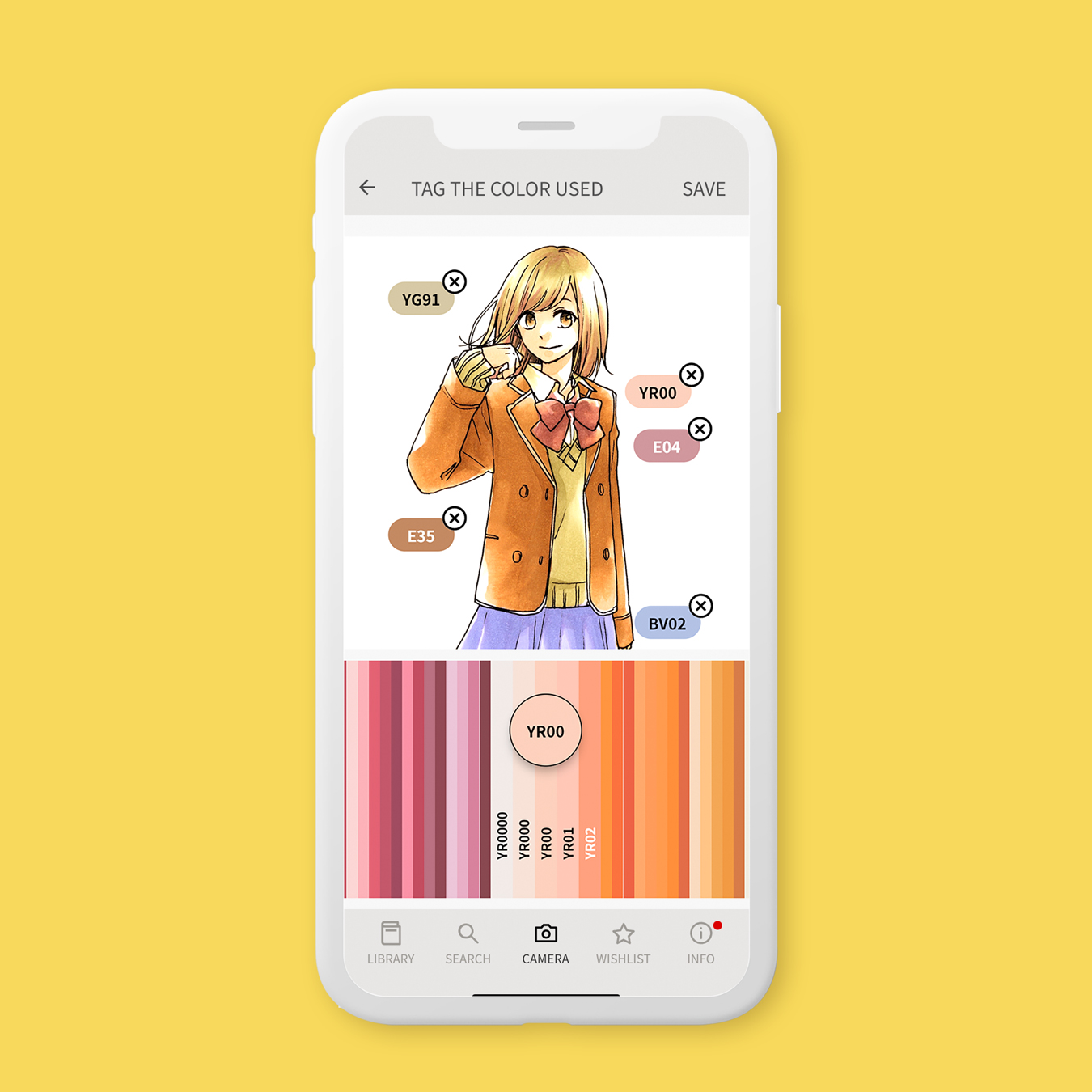
Tag the colors you used in a piece
Load images of artwork created with Copic markers from the in-app "Camera" and add "Color Tags" that indicate the colors that were used. Images can be saved with the added color tags.
Save the image as reference for your own use, or share the image with Color Tags on social media, etc.
Product Specifications
How To Use the New Copic App
Frequently Asked Questions
-
Q.Can I revert back to Ver. 2.1 after updating to Ver. 3.0?
A.It is not possible to revert back from Ver. 3.0 to Ver. 2.1.
-
Q.Will images with Color Tags saved in Ver. 2.1 of the app be transferred when updating to Ver. 3.0?
A.Images with Color Tags saved in Ver. 2.1 of the app will not be transferred to Ver. 3.0.
If you want to keep those images, save them outside of the Copic Collection app, such as in the camera roll of your device, before updating to Ver. 3.0.
In Ver. 3.1, images with Color Tags can be saved in the "Photos" app of your device. -
Q.Will MY COLOR MEMO data saved in Ver. 2.1 be transferred when I update to Ver. 3.0?
A.MY COLOR MEMO data saved in Ver. 2.1 will be transferred to Ver. 3.0.
-
Q.I am using Copic Collection Ver. 2.1, but when updating to Ver. 3.0, can I transfer my data that is registered in Ver. 2.0?
A.Please refer to the figures summarizing the relationship between device operation systems and Copic Collection versions.
-
Q.I want to use the new Ver. 3.0, but are there devices that are not supported?
A.If you are using a device with an iOS version lower than 14.0 or an Android version lower than 9.0, the new Ver. 3.0 is not supported. If you are currently using Ver. 2.1, you cannot update to Ver. 3.0 on devices with iOS versions lower than 14.0 or Android versions lower than 9.0.
-
Q.Can I continue to use Copic Collection Ver. 2.1?
A.Updating to Ver. 3.0 is not required. You can continue to use Ver. 2.1 without updating. However, please note that in-app information for Ver. 2.0 will not be updated in the future. If you change devices, you will need to update to the version compatible with your new device.
*If app updates are enabled in your device settings, please be aware that the latest version will be updated automatically.
Data transfer availability
The following is a list of precautions for updating Copic Collection from Ver. 2.1 to the latest Ver. 3.0.
Please be sure to read the following if you are using Ver. 2.1.
1: If you are currently using Copic Collection Ver. 2.1 on a device with an OS of iOS 14.0 or higher, or Android 9.0 or higher:

– Updating Copic Collection to Ver. 3.0: Possible.
– Data migration: Possible.
(Note) Images with Color Tags saved in Ver. 2.2 of the app will not be transferred.
Before updating, please make sure to save them to the camera roll of your device.
2: If you are currently using Copic Collection Ver. 2.1 on a device with an OS that is lower than iOS 14.0 or Android 9.0:

– Updating to Copic Collection to Ver. 3.0: Not possible.
Updating is not possible because the OS version is not supported by the new Ver. 3.0.
If you change to a device with an OS of iOS 14.0 or higher or Android 9.0 or higher,
you can install Copic Collection Ver. 3.1. However, data migration is not possible from Ver. 2.1.
3: If you have changed your device from device A to device B and are currently using Ver. 2.1:
– Updating Copic Collection to Ver. 3.0
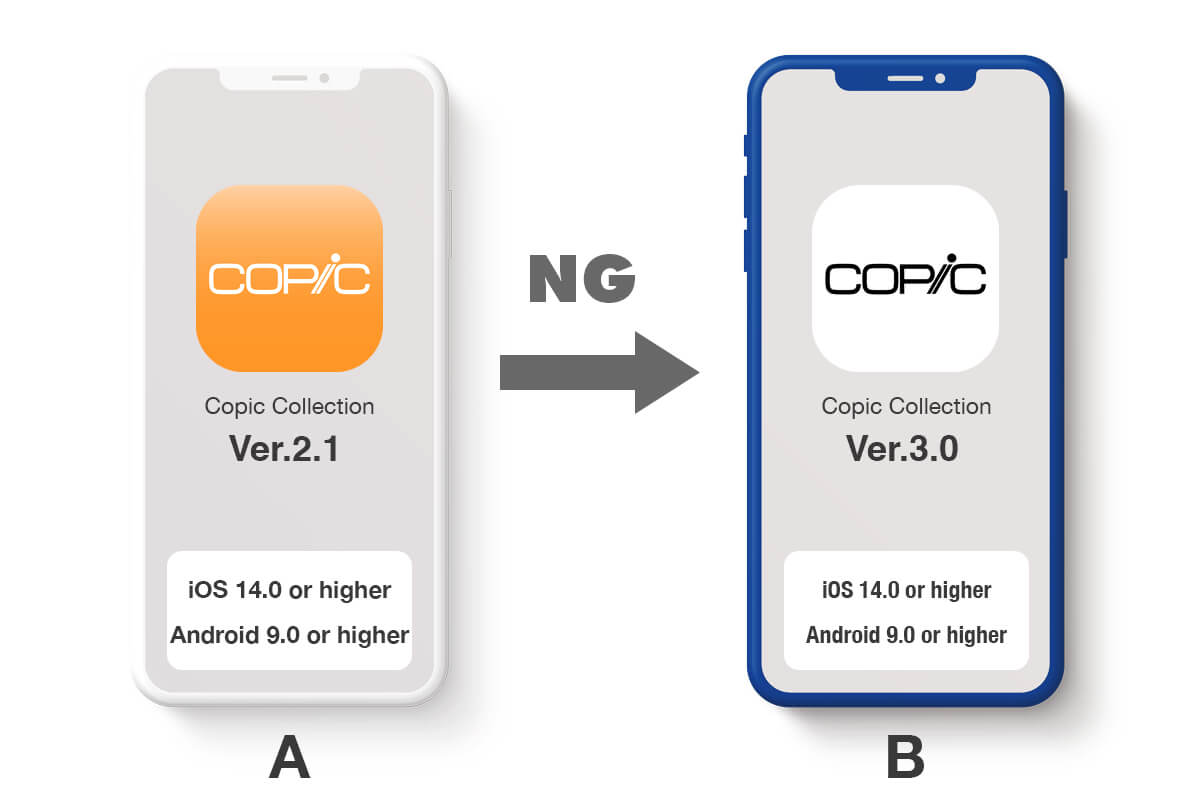
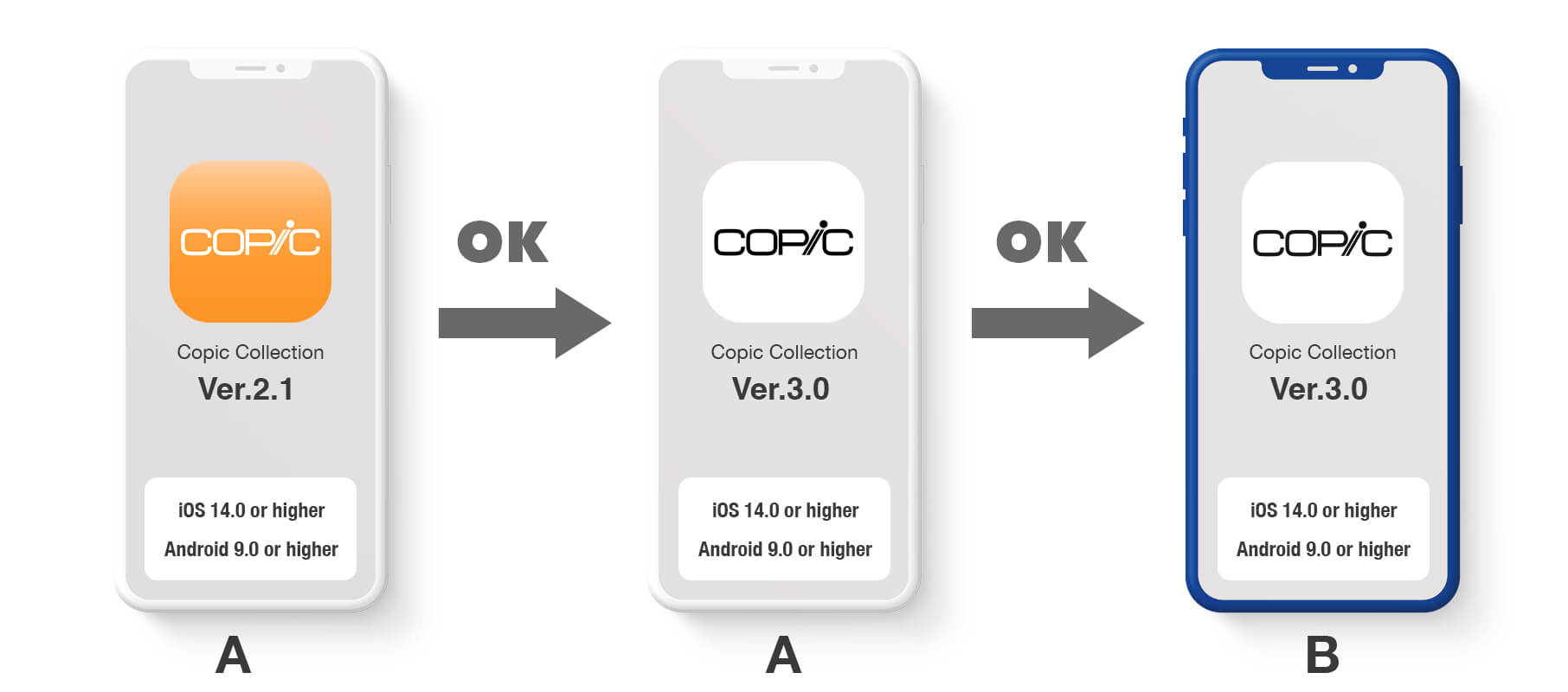
Before changing devices, if you update Copic Collection to Ver. 3.0 on device A as shown in figure 1,
you can migrate the data to device B (which should also have Ver. 3.0 installed).
If you change devices without updating Copic Collection on device A and keep it at Ver. 2.1,
data migration to device B with Ver. 3.0 installed will not be possible.