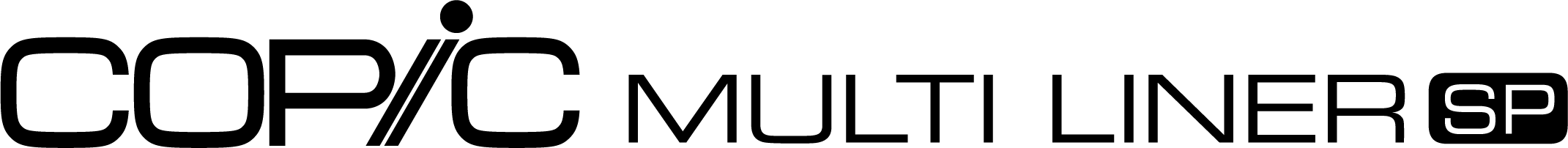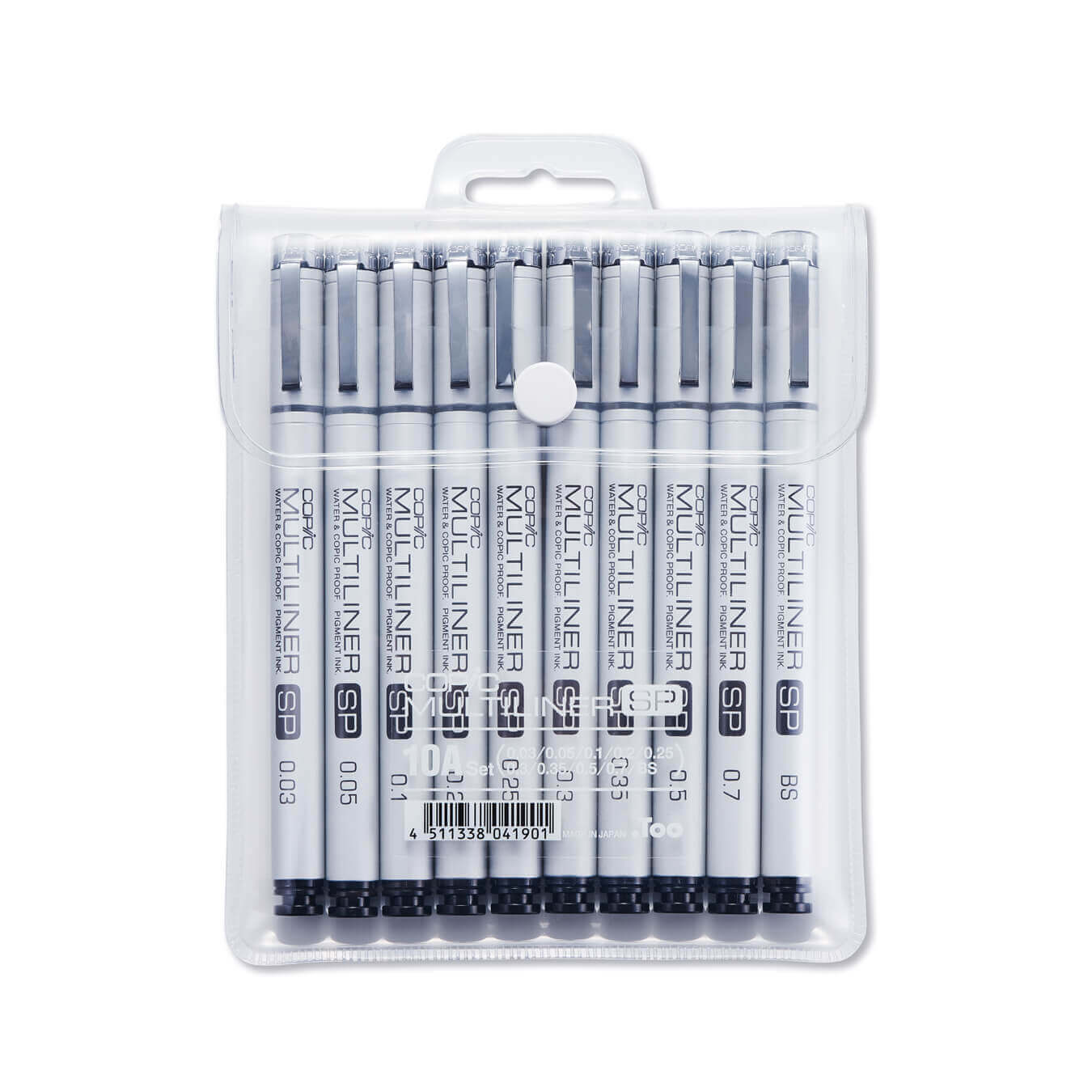Versatility and sustainable design
A sketching and drawing pen that elegantly combines function and durable sleek design. The nibs and cartridges can be easily exchanged and the nibs are encased in solid metal sleeves guaranteeing precise drawing and incredible detail.
Pigment-based ink which is water and alcohol resistant and ideal to use with Copic markers. The ink will not blur or fade and the flow is consistent making it ideal for all types of sketching and illustration. Available in a variety of sizes and in Brush style.
Product Specifications
- Product Name
- Copic Multiliner SP
- Content
- Pigment ink, alcohol and water resistant. Acid-free.
- Available colors
- Black
- Main Unit Specifications
- Size: 10×10×135 mm
Weight: 12g
The lineup: only black color available.
Pen sizes: 0.03/0.05/0.1/0.2/0.25/0.3/0.35/0.5/0.7/BS
- Product Name
- Copic Multiliner SP Set
- Available colors
- Black
- Set Content
- Pen sizes: 0.03/0.05/0.1/0.2/0.25/0.3/0.35/0.5/0.7/BS
- Main Unit Specifications
- Size: 15×125×170 mm
Weight: 136g
A 10 piece set including all sizes of Multiliner SP and a brush-type pen.
- Product Name
- Spare nibs for Multiliner SP pens
- Main Unit Specifications
- Size: 5×40×110mm
Weight: 2g
Spare nibs for Copic Multiliner SP pens.
0.03~0.1 (2 nibs/pack)
0.2, 0.25 (2 nibs/pack)
0.3~0.7, BS (1 nib/pack)
* Available while supplies last.
- Product Name
- Ink Cartridge A
- Available colors
- Black
- Main Unit Specifications
- Size: 10×40×190mm
Weight: 8g
Contains ink for 0.03 - 0.1 pens
- Product Name
- Ink Cartridge B
- Available colors
- Black
- Main Unit Specifications
- Size: 10×40×190mm
Weight: 8g
Contains ink for 0.2 – 0.7 and BS pens
- Product Name
- SP Changer
- Main Unit Specifications
- Size: 5×40×110mm
Weight: 2g
A tool meant for replacing nibs and ink cartridges.
* The packaging of this product changed in June 2021.
How to refill Copic & change nibs
About Ink Cartridge
● Use proper ink cartridges A&B as below. Ink Cartridge A for 0.03, 0.05, 0.1 only. Ink Cartridge B for 0.2, 0.25, 0.3, 0.35, 0.5, 0.7, BS only.
● Unnecessarily inserting and removing cartridge may cause damage, poor contact with the nib, and prevent ink from flowing.
About SP Changer
● Do not replace nibs directly above your artwork.
● Avoid unnecessary nib and ink cartridge replacements.
● When replacing nibs, make sure their size is the same.
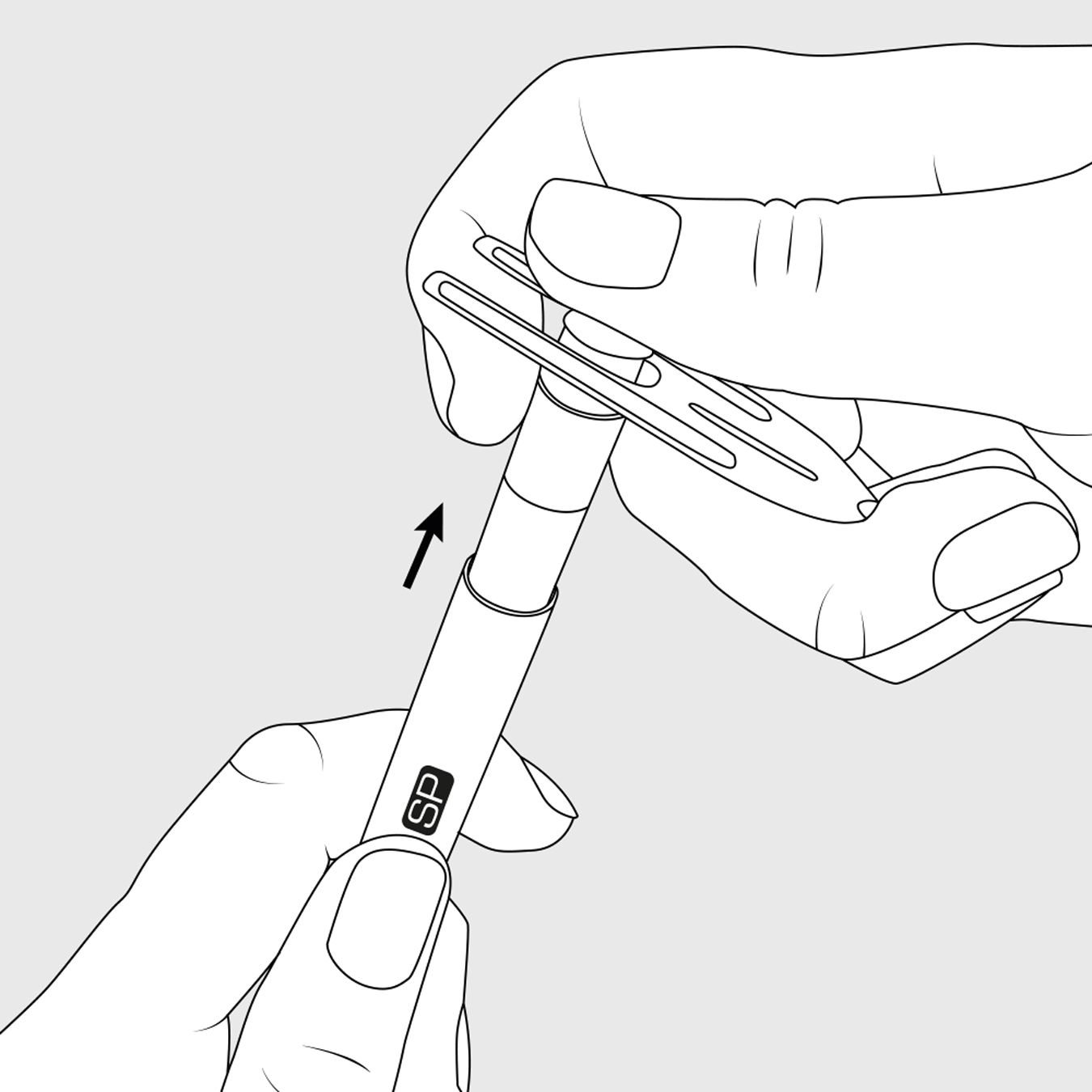 1
1
Place the changer on the notch of the cartridge and then carefully pull the cartridge out of the Multiiner.
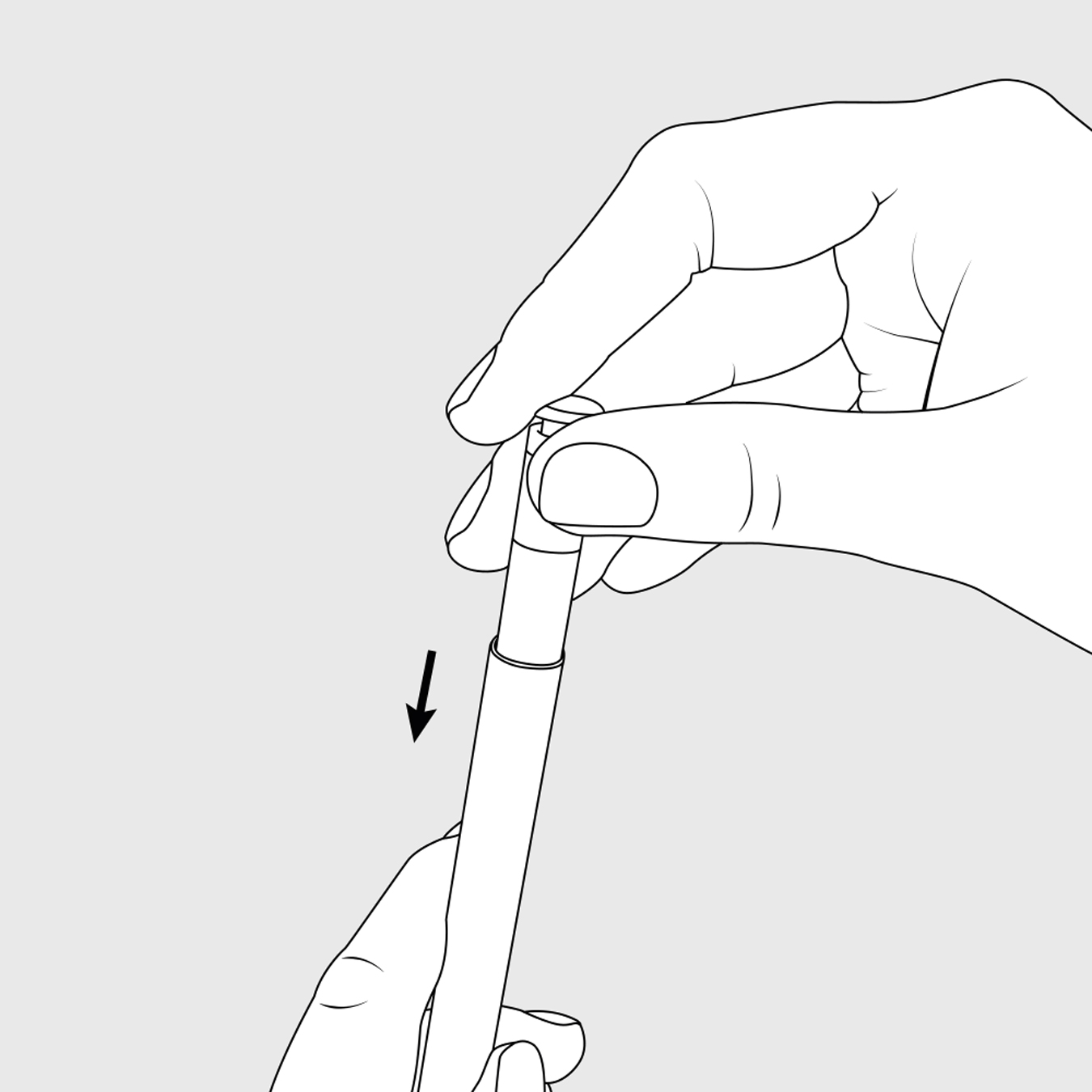 2
2
Insert the new cartridge into the Multiliner.
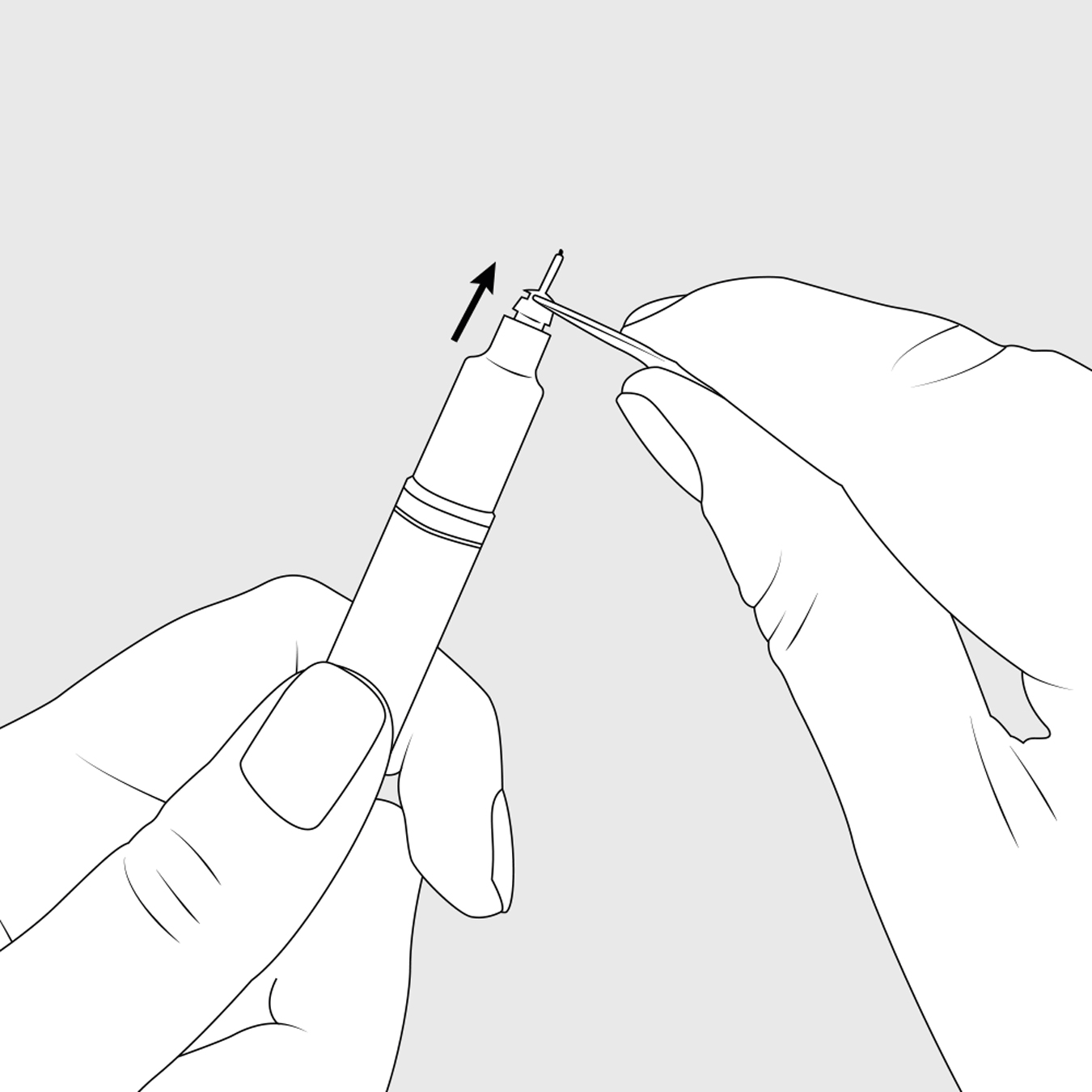 1
1
Place the changer on the notch of the old nib.
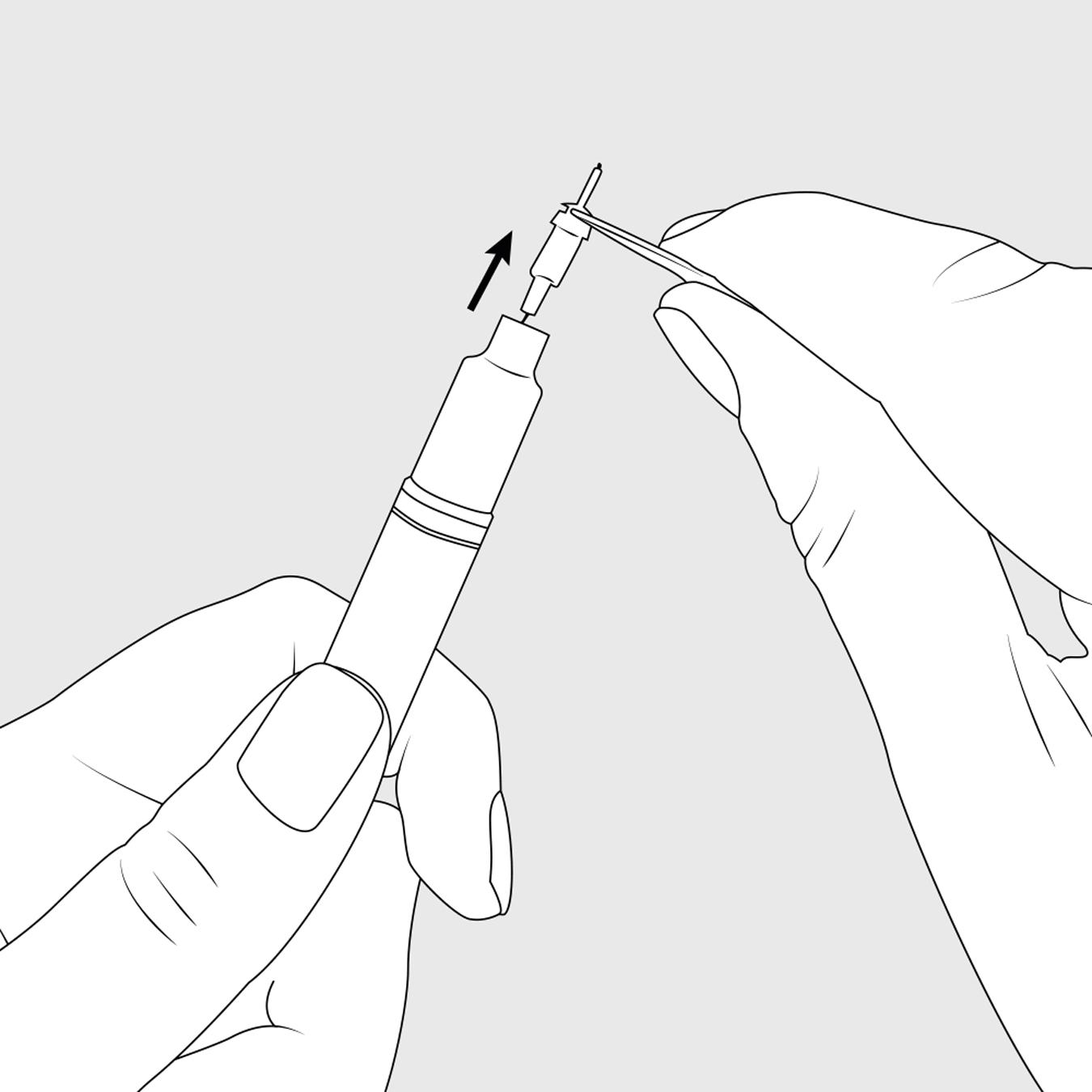 2
2
Remove the old nib with the changer by pulling up the nib.
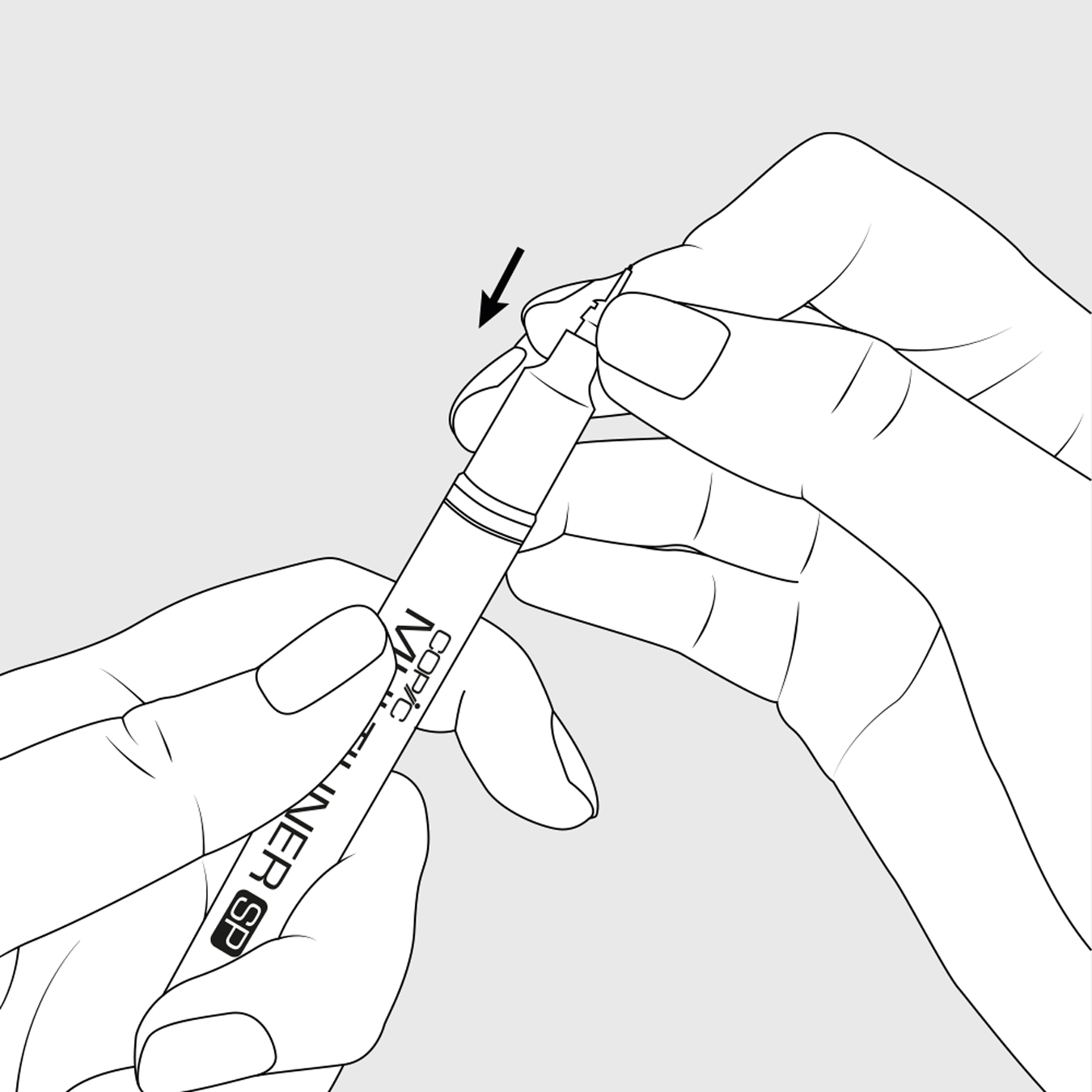 3
3
Insert the new nib into the Multiliner.
Frequently Asked Questions
-
Q.Do you use the same ink for Multiliners and Multiliners SP?
A.Yes, the same water-based pigment ink is used across all types of Copic Multiliners, it is water-resistant when dry.
-
Q.Why does the ink of my black Multiliner seem a bit light?
A.The ink in our Black Multiliner is made of carbon black pigment ink, which is similar to the ink used by other brands in this category. Since our standard value is also obtained by measurement with a densitometer, the ink itself is not particularly light. If you use Multiliners with a very thin nib, such as 0.03 and 0.05, the ink may appear light due to the thinness of the lines.