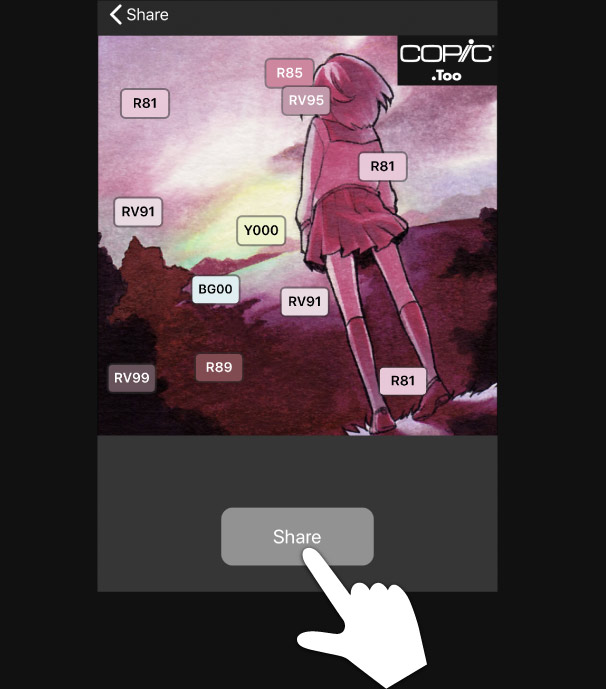How to Share
Choose Image
Pick image from gallery in your iPhone or take photo of illustration.
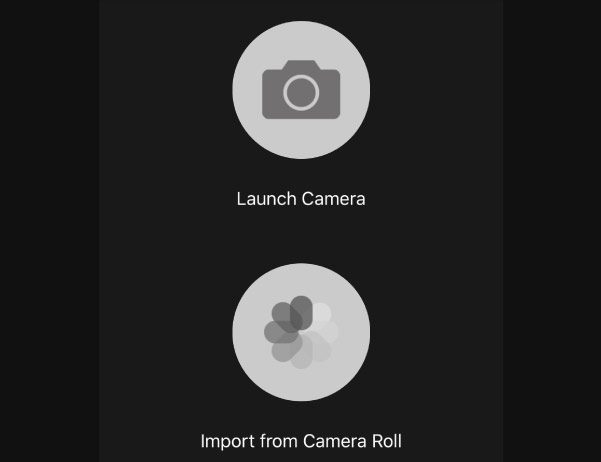
Adjust Image
Change the size, brightness, contrast, sharpness, or hue.
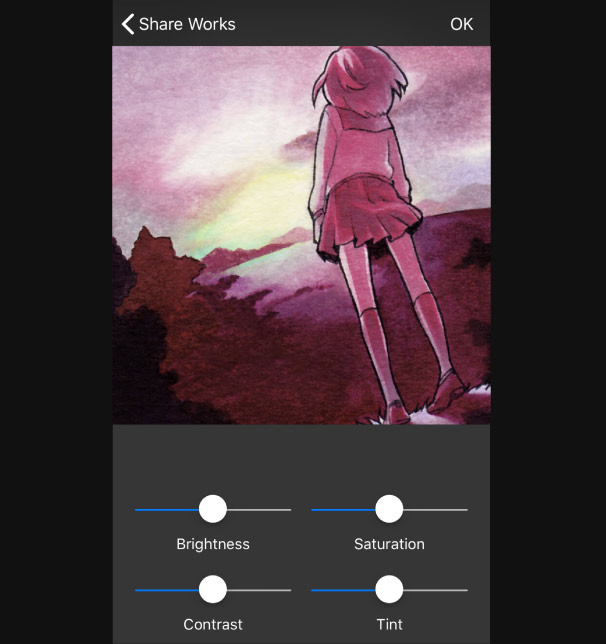
Specify Colors
Drag & drop the color number from the list. Tap the OK Button after completion.
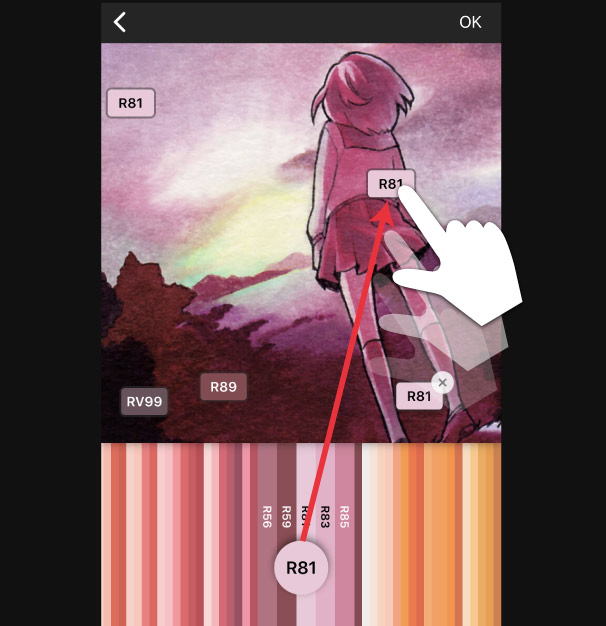
Share on Preferred Social Media
SA list of social media platforms will be displayed after tapping the Share Button. Share image on social media you choose.
Depends on platform, a dedicated app may be required.