Go to My Copic Collection
You can directly add every color you capture from pics and illustrations to your Wish List.
Color choices close to a color you capture will be suggested and displayed.

Choose the pic.
Tap the Camera button to take a photo, or choose a saved image in the Camera Roll.
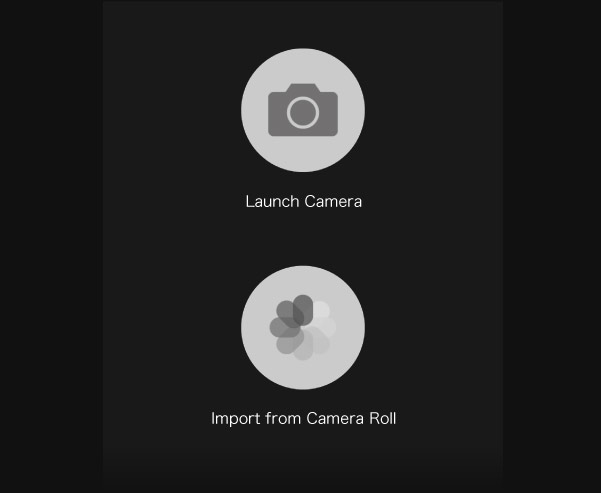
Adjust the color
Adjust the color, brightness and contrast.
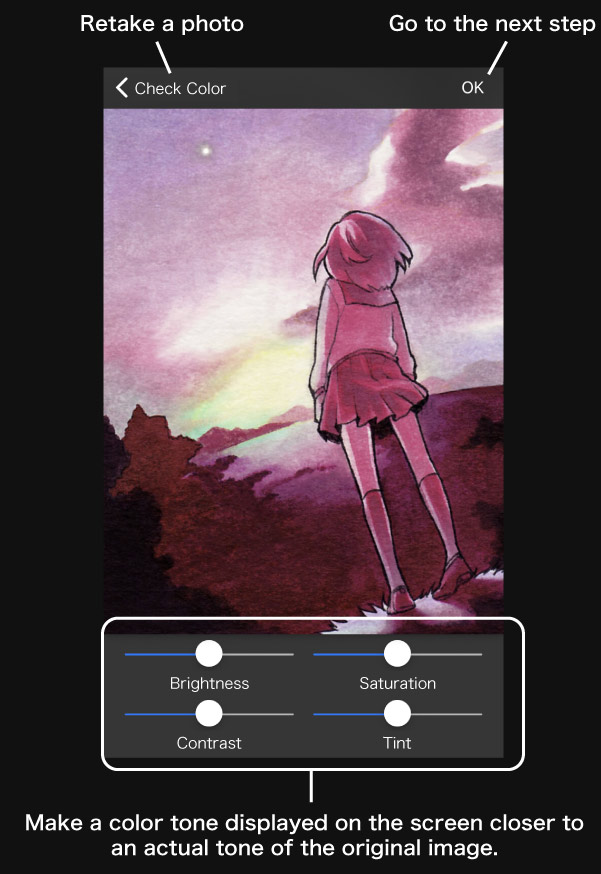
Add the color to Wish List
Tap the area of color you want to capture in order to add the color to your Wish List.
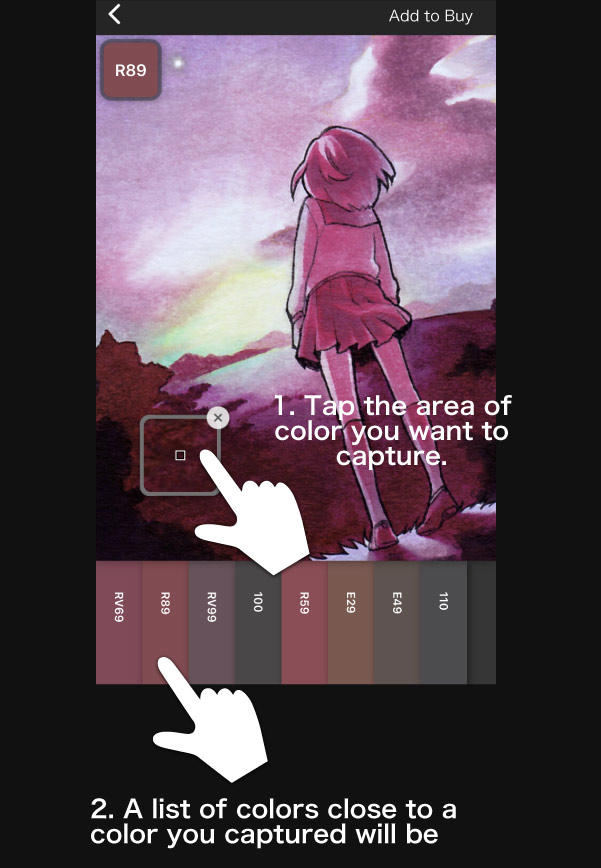
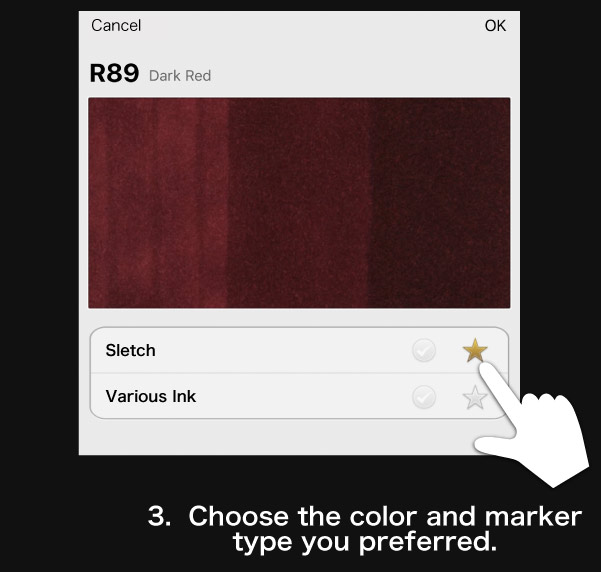
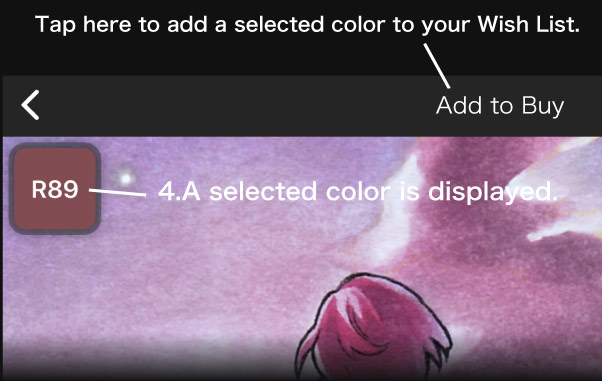
A screen transits to Wish List.
