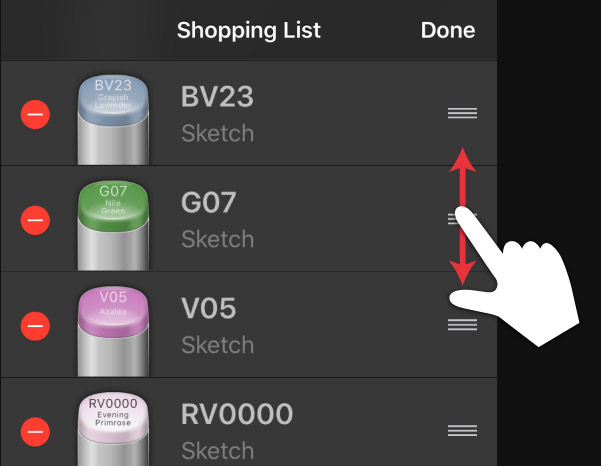The Wish List displays the markers you intend to purchase.
How to add
Double tap a marker you preferred on My Copic Collection screen.
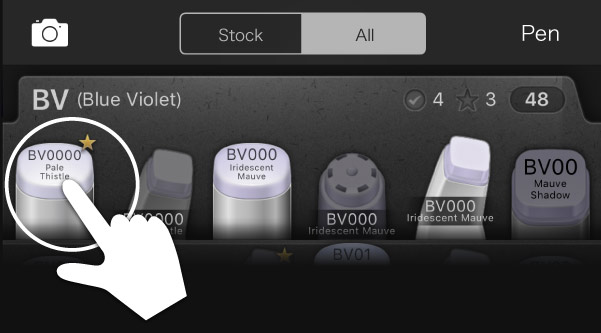
The Wish List displays the markers you intend to purchase.
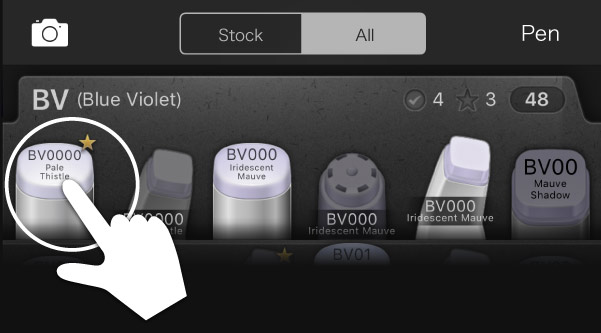
When you own a marker, it will popped up and highlighted.
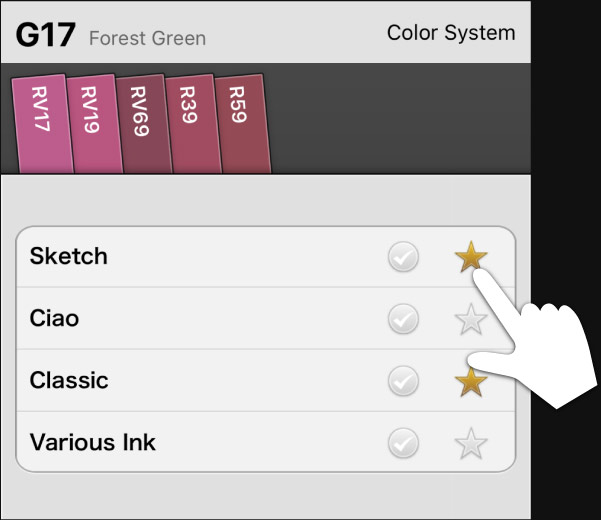
Swipe left to display the buttons.
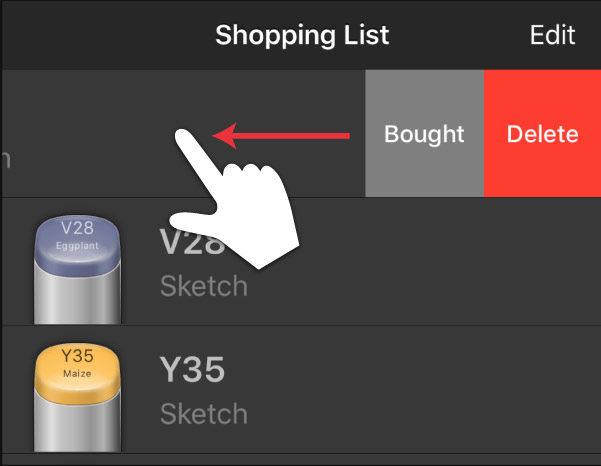
Tap the Edit Button.
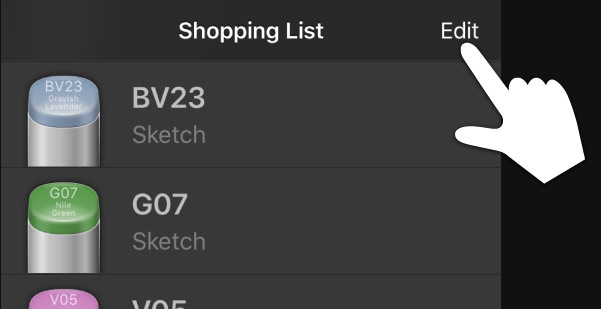
Drag the “three horizontal lines” icon on the right side to change the order.